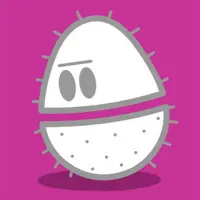What in the Android 11 is this
yep, android 11. my phone is fine but the manufacturer no longer updates the software so I’m left with this. No lineage OS either :/
Yeah, same here.
Yes. I flippin HATE that “feature”. I own you. You do what I tell you!
I would like this feature, if there was any customizability. Let me set my own limit, and let me change it per device (headphones should have limits, speakers shouldn’t)
What? I can’t hear you. Try speaking up a little.
Their manufacturers think they do own us.
I’m pretty sure the EU mandated this feature.
Precisely why I use as open hardware as I can, which isn’t much in the world of phones : (
iPhones will do this even when you’re connected to an external device. Like I’m using you as a source, I want high signal-to-noise ratio, not constant nannying nonsense
Tell the iPhone that the output isn’t headphones and it’ll stop warning you. Plug it in, then head to Settings -> Sound and Haptics -> Headphone Safety -> USB Audio Accessories.
Mint, thank you! It stops doing it for a while, then decided it needs to warn you every time god a while, and so on. It’ll be great not to have that!
Way too deep (as usual in todays world).
Just yesterday I was wrangling my phone because my passwort manager stopped showing inline overlays for passwords.
On my old-ass Samsung, you cannot turn down the volume while that message is shown. So when your phone is in a pocket and you increase the volume but don’t notice that the message appeared, you cannot save your ears when the next song actually is much louder.
Does someone actually know how to turn this off on android? My work phone does this all the time. It’s a car! I was looking at that map under that modal and trying to listen to the directions you reduced to a whisper thank you very much!!
You can do so with Tasker and the SecureTask plugin.
Write global audio_safe_ volume_state value 2
I let it run after a system reboot and daily at 6 am, never seen this pop-up in years
You can only turn it off when the phone is rooted - there is a Magisk module for that: https://github.com/Magisk-Modules-Alt-Repo/Disable_high_volume_warning
Or if your phone supports LineageOS, install that. It only shows the warning once and remembers your choice. At least for a looong time.
It seems to think you have headphones in, not a speaker
If you’re in EU I think you need root to bypass it
Can you assign a car or speaker audio profile to that Bluetooth device in Bluetooth or sound settings? Some phones have this option.
I like this warning. Many young people already suffer from hearing loss due to excessive volume. But I cannot understand why they don’t measure how loud the song actually is right now. I have many songs in my library that just are not mixed as loud, or start quietly and then ramp up. Why do I get the ‘your music is too loud’ message for those?
The phone manufacturer can only guess how loud it actually is to your ears. Every pair of headphones outputs at a different volume, and more expensive ones tend to be quieter for reasons I forget.
Because expensive headphones tend to have drivers with higher impedance, meaning they produce less volume at the same current versus a lower impedance set.
That’s true for wired headphones, at least. For anything wireless, they have a secondary amplifier not in your phone, so then the phone really really has no idea.
Yeah it seems to be a static volume setting rather than actual dB or mV output
While at it, they could also add option to decrease minimum volume. Often it’s too loud, at least for me. One dumb phone I planned to use as MP3 player has this same issue.
Actually, I feel like it’s most phones. Thankfully the music app I use has equalizer to tune it down.
Hell, even many separate music players. Only stuff with analog volume control is basically always OK.
Should be a way to tell ur phone that you already have a loss of hearing and that’s why you need it to stop reminding you
Is this a Samsung thing? My S9+ used to do this all the time and it annoyed the fuck out of me, never had it happen on my Pixel
All three of my pixels had it. Maybe it’s a region thing?
at least the EU mandates the warning
Mine will just turn it down in the middle of a song, I don’t need your bullshit samsung. I plug it into the car and control the volume from there so every once in a while I have to turn it back up because fuck me I guess.
You can turn this off
Never been able to track down how on my redmi note 9 pro, annoys the crap out of me when I’m driving and the music suddenly goes quiet.
Where?

Depends on the phone
Only with Magisk: https://github.com/Magisk-Modules-Alt-Repo/Disable_high_volume_warning
Aaaaaand even after having played through a few tunes before randomly deciding it’s time to warn you about a loud limit, while limiting the volume.
Why does this look like an ancient android version?
I had to design a volume-limiting system for one of our devices that uses headphones. We know that the users turn the volume up to unhealthy levels - more often than not because their hearing is already damaged from listening for years or decades to systems that had no limitation. They are still able to turn the volume up with the (analog) amplifier, but we measure the signal, and if it exceeds the legal limit, we scale it down digitally.